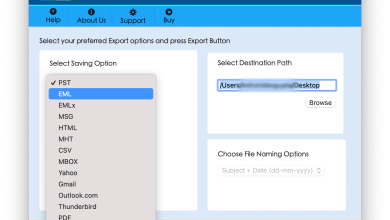While using your devices, you will see many files running on our laptops, smartphones, iPads, and many other devices, like jar files, APK files, zip files, XAPK files, and a lot of other files. In this article, we are going to inform you about two specific file types:.jar and APK. This article is going to be very informative for you if you are looking to see the difference between a jar file and an APK file.
What is an APK file?
APK files are used to store applications made for Google’s Android mobile platform. While some apps can be downloaded from Google Play, some are pre-installed on Android smartphones. Apps downloaded from Google Play are set up on your device without your intervention, whereas those downloaded from other sources need to be done by hand.
Because Android installs apps in the background through Google Play or another app distribution mechanism, users typically never see APK files. Many websites offer direct APK file downloads for Android users who prefer to install apps manually. Because malware can be delivered through APK files, just like it does through Windows and.EXE files, you should be cautious that you trust the source of the APK file in this situation. want to read more articles visit ecopostings.com.
On Android, how can I open APK files?
- Go to Settings on your smartphone.
Select Advanced under Apps & Notifications.
To access special apps, tap.
Select unknown apps to install.
Select a browser, such as Chrome, from which you will download the APK.
Turn on Allow from this source if prompted.
What is a jar file?
The Java Archive is known as a JAR. It’s a file format that builds on the well-known ZIP file format and is used to combine several files into one. Although JAR can be used for general archiving. its development was primarily driven by the need to enable the download of Java applets and all of their required components (.class files, images, and sounds) to a browser in a single HTTP transaction rather than by opening a new connection for each component. This significantly accelerates the time it takes for an applet to load and start working on a web page. Compression is another feature of the JAR format that further speeds up download times by reducing file size. According to the JAR File Specification, a JAR is made up of a zip archive that includes a manifest file and may also contain signature files.
Open a JAR file by performing the following procedures, then extract the contents to your local file system:
- The JAR file should have a zip extension instead of jar.
Extract all can be chosen by right-clicking the JAR file.
On the file system, examine the open JAR file’s contents.
Conclusion
According to the above-mentioned essay, the difference between a jar file and an APK file is very clear. In short words, we can say that APK (Android application package) is the file format used to distribute and install application software for the Android operating system. It can only be used with the Android OS. JAR (Java Archive) is an archive file format typically used to distribute a set of Java classes.