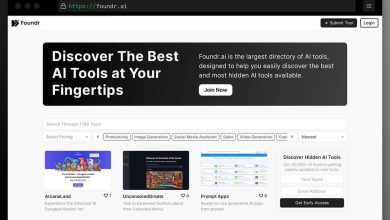What is Discord and how to use the gamers’ favorite platform

If you move into the gamer world, you have probably already heard of the Discord platform. This program makes it easy for players to communicate through private servers, sending messages and talking to other users. Do you want to know more? This article explains what Discord is and why it is becoming so popular. Do not miss it!
What is Discord?
But what exactly is Discord? To understand us, Discord would be equivalent to a Skype for gamers. It is one of the easiest ways for one player to communicate with another. Either by voice, by text, or by video. You can also share screens, make video calls, etc.
Discord
It is a cross-platform that can be used anywhere. It is free for Windows, Mac, Android, iOS, and Linux. According to early 2022 reports, Discord has 250 million registered users, of which 150 million are monthly active users.
Its success lies in the chat function since it allows a group of friends to chat through a private server. The program is fully user-centric, and your privacy can be regulated.
The desktop app is designed to be used while gaming as it has low latency, no additional installation required, and simple controls.
Although the software is free, the developers are trying to monetize the platform by adding paid extras. For example, to get custom emojis, an animated avatar, a larger maximum file size on uploads, or a unique profile badge.
What is Discord for?
The platform’s authors say, «we created Discord to bring people closer through games.» And it is that the platform allows you to participate in chats about the video games you prefer and talk about the topics that interest you the most.
In Discord, you can find gamers, game creators, software and hardware engineers, and even parents.
In addition to the functions mentioned above, such as chatting or connecting by video call or live voice, this application also allows you to organize games, comment on news, meet people, create teams, or coordinate strategy in plays, among many other things. It is a meeting point that has generated a great community.
On the other hand, given the success it has had among video game players, the platform has launched its store where you can find exclusive games.
How to get started with Discord
It is essential to be clear that Discord is not a social network. Its most significant difference from Twitter is that conversations are categorized into groups. That is, there are open and private groups. Even speaking or writing is optional.
MASTER IN SPORTS MANAGEMENT
Turn your hobby into your profession.
I want to inform myself!
The user will always be able to choose who can send us a message, add us as friends, select the servers we want to participate in, and block other people.
Ready to install it? Take note of the following steps to start using Discord:
ACCESS THE PLATFORM AND CREATE YOUR ACCOUNT
Getting started with Discord is super easy, as you don’t have to download or install the app if you prefer not to. One of the most significant advantages of this platform is that it works very well in a web browser. If you don’t want to, you don’t even need to register by providing an email. We recommend that you create an account to get the most out of it.
Once your account is created, you can go to Settings/My Account to choose your username and pass it on to your friends so they can add you. You can also select data regarding privacy and connect your Discord account with others such as Twitch, Youtube Gaming, League of Legends, Facebook, etc.
ADD SERVERS AND CREATE YOUR OWN
The servers are the essence of the platform. These can be made up of internal channels, such as text or voice, and you can add the ones you prefer to your profile. As you subscribe, they will appear in the left column. If you want to add a new one, you can do it by clicking + and adding the “instant invite” address.
If you want to create your own, you must follow the same procedure by clicking on the “create” option. Once configured, you can now send the address to whomever you want. Keep in mind that this expires in one day.
CREATE CHANNELS AND MANAGE PERMISSIONS
By default, you already have two channels, one text and one voice. Both are included in the “general” section. You can customize them as much as possible and even limit the minimum age.
On the other hand, by clicking on the gear icon of a text or voice channel, you will access the « permissions » tab. In this tab, you can manage users’ use of your channel, both general and individual. And ready! You can start using it now.
Discord as a work tool
Discord not only serves as an entertainment tool, but it is also helpful to develop functions within different work areas. We will tell you some below:
- Influencers can find in Discord a tool where they can have greater control over the management of their community and create exclusive spaces for the most enthusiastic fans. This can be an excellent way to reward and motivate them to invite more people to the community.
- In the educational area, it can be used as a private channel for specific purposes. Whether organizing an event, sharing course content, or creating opinion and debate groups.
- Although it is not the ideal tool for work use, Discord could be a teleworking platform where standard rooms are created by departments where users can go to solve any doubt or incident.
What did you think about this article? Please leave us your comments and share!
And if you want to professionalize yourself in video games, study with a Master’s in esports Management. You will learn to create and manage any eSports project and everything related to the marketing strategies used in this sector with so much potential. We will wait for you!