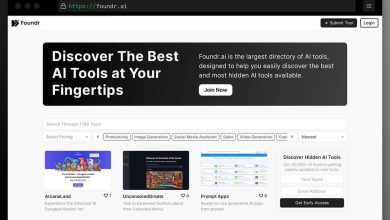How to Migrate Content Using SharePoint Migration Tool

SharePoint facilitates team collaboration through an online document-sharing platform. SharePoint migration is a concept nowadays because of its customized document-sharing solutions. It has been around since 2001 and continues to make strides in the technological and business world. It is a promising and unique platform that is now an established infrastructure for customized business solutions and processes. SharePoint migration dictates the need to migrate content from traditional platforms or on-premise to SharePoint Online. It is capable of managing databases that can retain information and keep it secured. Microsoft empowers this platform to let users leverage this platform for their resource sharing, powering their workflow, and securing data.
SharePoint Migration Tool (SPMT)
SharePoint migration tool enables streamlining governance, protection of data, securing the content, and transferring it effectively to SharePoint from on-premise, cloud, or hybrid environments. SPMT or SharePoint Migration Tool is a user-friendly, easy, and free tool to assist the migration process. It migrates databases or content from different on-premises SharePoint sites to Microsoft 365.
The easy migration and collaboration of SharePoint server sites help to take maximum advantage of the data. The platform offers collaboration, exciting features, intelligence, and security solution to your content in Microsoft 365. The features of SPMT are compelling, intuitive, flexible, and performant.
SPMT is capable of migrating from the following platform to SharePoint, OneDrive, and Teams:
- SharePoint Server 2010, 2013, & 2016
- SharePoint Foundation 2010 & 2013
For users that prefer PowerShell functionality, SharePoint Migration Tool’s benefits offer unconditional support for PowerShell also.
Supported Authentication Methods
SharePoint Migration Tool supports and binds well with the following authentication and verification methods:
- NTLM
- Kerberos
- Forms
- ADFS
- Multifactor authentication
- SAML-based claims
- Client certificate authentication
Planning and Assessment
Before migrating your content using SPMT, planning, and assessment are essential. This is vital to successful data migration without risking data losses and migration failures. Plan well before taking the first step and then begin the assessment process. Another fascinating tool by SharePoint is SharePoint Migration Assessment Too or SMAT which does the necessary assessment and screening of the data through a simple command line scan. It scans your SharePoint server farm for potential data issues and migration risks before the migration process actually begins. The identification of issues through SMAT helps to fix and prevent issues beforehand. The biggest advantage of SMAT is that it runs silently in the background and keeps screening or scanning the data without compromising or affecting the production environment at the front end.
Migration Process
After contemplating and assessing, ensure that you have got all that you need which includes,
- Access to the destination: One has to be a global administrator or OneDrive/SharePoint administrator.
- Access to the source: You must possess SharePoint credentials, which carry read access to the SharePoint Server data or content that you wish to shift.
- Prerequisites installed: Always ensure that you have all the prerequisites installed before migrating.
Step 1
The first step of the migration involves the installation of SPMT. You will not immediately use the SPMT rather, you are required to review the permissions, prerequisites, and endpoints of the SPMT. It also requires a thorough understanding and knowledge of the custom scripts. Users can choose to allow or prevent custom scripts in the case of NoScript. Interestingly Microsoft 365 allows the tenants to control custom scripts for usage on personal sites or self-service and created sites.
Step 2
This is a relatively simple and clear step that involves the creation of a migration task through the regular process.
Step 3
It is the final step of migration which involves overlooking the migration process and monitoring while the content is being migrated. The step that follows this is generating the report to see whether or not the migration process was a success.
Conclusion
Content migration through SharePoint Migration Tool is not a burdensome and troubling task. All it requires is contemplation and following the correct order. There are several features and versions of SMPT, such as distributed migration, reorganization and restructuring, and optimized performance speed. All three functions assist with different types of migration. Distributed migration involves distributing the workload across different machines that carry out the migration. It is a scalable and high-speed migration method. Reorganization and restructuring help with the synchronization of business needs through content restructuring. It includes organizing and editing metadata based on the location of the content. Lastly, performance speed optimization allows high-speed and high-fidelity content migration.