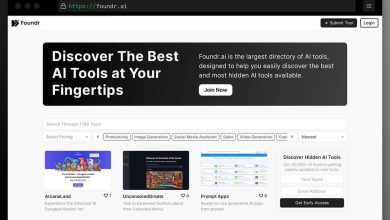Building an App on the Cosmos Blockchain: A Comprehensive Guide
Cosmos is a decentralized network of independent parallel blockchains, each powered by BFT (Byzantine Fault Tolerant) consensus algorithms like Tendermint. It enables interoperability between these independent blockchains by allowing them to communicate and exchange value with each other through the Cosmos Hub, which serves as a central hub and backbone of the Cosmos network.
In this article, we will discuss how to build an application on the Cosmos blockchain. We will cover the following topics:
- Understanding the Cosmos ecosystem and its components
- Setting up the development environment for building a Cosmos app
- Developing a Cosmos app using the Cosmos SDK
- Deploying and interacting with the app on the Cosmos testnet or mainnet
Understanding the Cosmos Ecosystem:
Before we dive into building an app on Cosmos, it’s important to understand the various components that make up the Cosmos ecosystem.
The Cosmos Hub: As mentioned earlier, the Cosmos Hub serves as the central hub of the Cosmos network, connecting different independent blockchains and enabling them to communicate and exchange value with each other. It is powered by the Tendermint BFT consensus algorithm, which ensures the secure and consistent execution of transactions on the hub.
Zones: Zones refer to independent blockchains that are connected to the Cosmos Hub. These can be existing blockchains like Ethereum or Bitcoin, or they can be new blockchains built from scratch using the Cosmos SDK. Zones can also be thought of as “child” chains of the Cosmos Hub, as they rely on the hub for interoperability and security.
Atoms: Atoms are the native currency of the Cosmos Hub, and they serve as the unit of account for transactions on the hub. Atoms can be used to transact on any connected zone, as well as to participate in governance decisions on the Cosmos Hub.
Stargates: Stargates are a recent addition to the Cosmos ecosystem, and they enable the transfer of value between the Cosmos Hub and other blockchains without the need for a central intermediary. This allows users to seamlessly move their assets between different blockchains and use them on the Cosmos Hub.
Setting Up the Development Environment:
To build an app on Cosmos, you’ll need to set up a development environment that includes the following tools:
- Go: Go is the programming language used to build apps on Cosmos. You’ll need to install Go on your machine to get started.
- Cosmos SDK: The Cosmos SDK is a modular framework for building blockchain applications on top of the Tendermint BFT consensus engine. It provides a set of libraries and tools that make it easy to build and deploy your app on the Cosmos Hub or a standalone zone.
- Git: Git is a version control system that you’ll need to use to clone the Cosmos SDK and any other dependencies.
- Visual Studio Code (optional): Visual Studio Code is a popular code editor that can be used to write, debug, and test your Cosmos app. It has a wide range of plugins and extensions that can be useful for developing on Cosmos.
To set up your development environment, follow these steps:
- Install Go on your machine by following the instructions on the Go website (https://golang.org/).
- Install Git on your machine by following the instructions on the Git website (https://git-scm.com/).
- Install Visual Studio Code on your machine by following the instructions on the Visual Studio Code website (https://code.visualstudio.com/).
- Clone the Cosmos SDK repository from GitHub using the commands mentioned in this article: https://www.leewayhertz.com/build-app-on-cosmos-blockchain/
Deploying and Interacting with the App on the Cosmos Testnet or Mainnet:
Once you’ve tested your app locally and are satisfied with its functionality, you can deploy it to the Cosmos testnet or mainnet for wider testing and usage.
To deploy your app to the testnet, you’ll need to create a new validator account and register it with the testnet. This process involves staking a certain amount of Atoms as collateral, which will be used to ensure the security and consistency of the network.
Once your validator account is registered, you can use the Cosmos CLI to submit a proposal to create a new blockchain, or to upgrade an existing one. This proposal will be voted on by other validators and stakeholders, and if it is approved, your app will be deployed on the testnet.
To interact with your app on the testnet or mainnet, you’ll need to use the Cosmos CLI or the HTTP API provided by your app. This will allow you to send transactions, query the state of your app, and perform other actions as needed.
Conclusion:
In this article, we discussed how to build an app on the Cosmos blockchain. We covered the various components of the Cosmos ecosystem, including the Cosmos Hub, zones, atoms, and stargates. We also walked through the steps for setting up a development environment and building an app using the Cosmos SDK. Finally, we discussed how to deploy and interact with your app on the Cosmos testnet or mainnet.
Building an app on Cosmos can be a challenging but rewarding process, as it allows you to leverage the power and security of the Cosmos network to create decentralized applications with a wide range of use cases. Whether you’re building a financial application, a supply chain management tool, or something else entirely, Cosmos provides a robust and scalable platform for your development needs.
Choose the best Cosmos Development Partner for your Project
If you’re interested in learning more about Cosmos and how to build apps on it, we recommend checking out the Cosmos documentation (https://cosmos.network/docs) and the Cosmos SDK GitHub repository (https://github.com/cosmos/cosmos-sdk). There are also a number of online resources and communities that can provide guidance and support as you embark on your Cosmos development journey.
As you explore the possibility of building an app on the Cosmos blockchain, it’s important to have a reliable and experienced partner by your side. LeewayHertz is a Cosmos development company with a team of expert developers who have extensive experience in building and deploying applications on the Cosmos network. Their team can provide end-to-end support, from ideation and prototyping to development and deployment.
If you’re interested in learning more about how LeewayHertz can support your Cosmos development needs, I invite you to visit Cosmos development Company. Here, you can learn more about our capabilities and services, and how we can help bring your Cosmos app to life. Whether you’re looking to build a financial application, a supply chain management tool, or something else entirely, they have the expertise and resources to help make your project a success.